UPDATE: Beginning January 10, 2022 — Remy’s Ratatouille Adventure will no longer utilize the Virtual Queue system. Instead you will be able to ride this attraction via the Stand-By Queue or by purchasing an Individual Lightning Lane to skip the Stand-By line.
Want to ride Walt Disney World’s NEWEST attraction on your next trip to EPCOT? Here’s how to do so!

First I want to note that you have TWO ways of riding Remy’s Ratatouille Adventure at EPCOT right now.
The first is through the Virtual Queue process (which I’ll be walking you through in this post).
The second is by purchasing access to the ride as an Individual Lightning Lane attraction. You can read about Genie+ and the Individual Lightning Lane attractions right here.
If you’re hoping to utilize the FREE Virtual Queue to ride Remy’s Ratatouille Adventure at EPCOT, keep reading!
Download & Familiarize Yourself with the My Disney Experience App
If you haven’t already done so, you’ll need to download the My Disney Experience app to the phone you’ll be bringing with you on your Walt Disney World vacation.
This app is not only utilized for booking Genie+ selections, mobile ordering food, checking showtimes, etc. while on your vacation; it is also the app you’ll use to join the Virtual Queue for Remy’s Ratatouille Adventure.
Virtual Queue Join Time for Remy’s Ratatouille Adventure
You will need to join the Virtual Queue via the My Disney Experience app at exactly 7am — don’t wait until 7:01am because all of the Virtual Queue slots may already be gone for the morning.
Even if EPCOT opens at 10am, you must join the Virtual Queue at 7am (from your hotel, your car, wherever you are).
Note that if you are unable to join the Virtual Queue at 7am, the Virtual Queue will open again at 1pm — but you must be inside EPCOT to try to join the Remy’s Ratatouille Adventure Virtual Queue at 1pm.
This means that you cannot use the Virtual Queue for Remy’s Ratatouille Adventure if you are starting your day in another park and hopping to EPCOT.
Steps to Join the Virtual Queue for Remy’s Ratatouille Adventure
A few minutes before 7am, on the My Disney Experience app home page, click Join Virtual Queue in the Walt Disney World Virtual Queue section.

On the next screen, you will then be asked to Confirm Your Party.
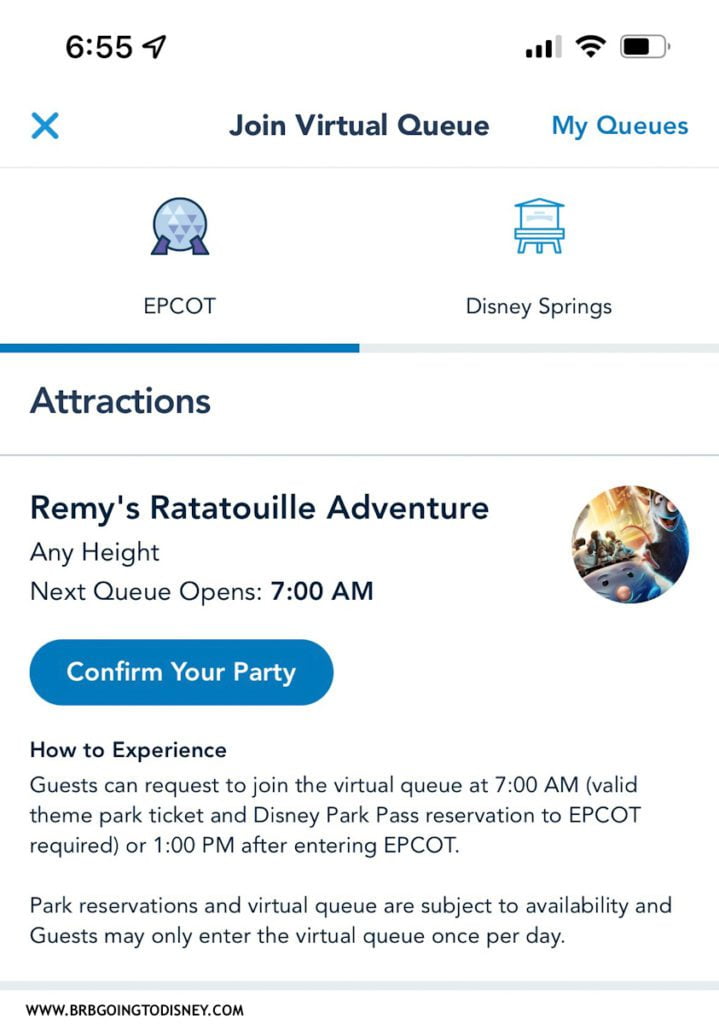
After clicking Confirm Your Party you’ll come to the next screen.
If you see someone missing from your party on this screen, click Change Party to update that.
Note that everyone in your party must have valid admission and an EPCOT Park Pass Reservation to join the Virtual Queue.
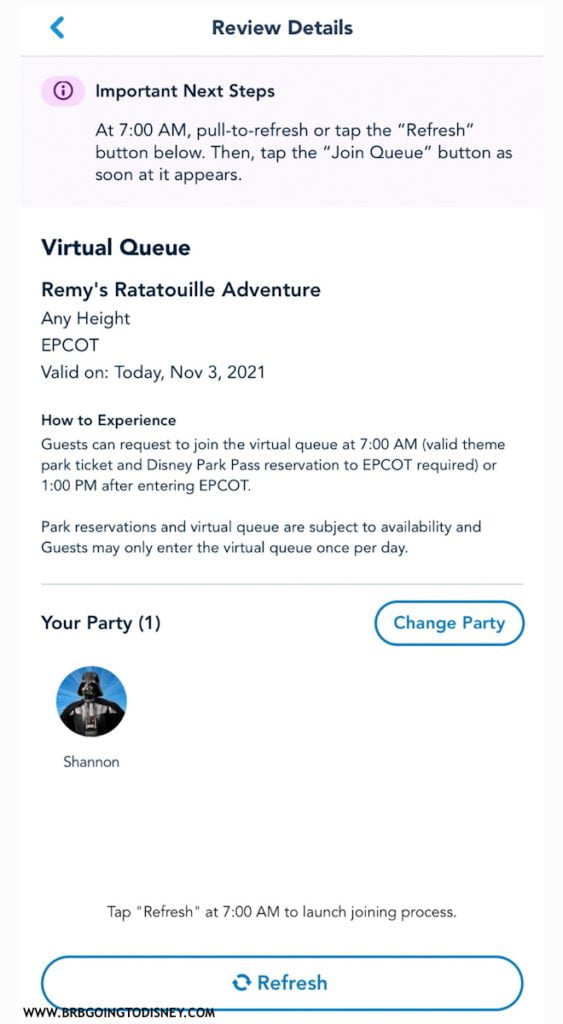
Once the clock hits 6:59am, you’ll want to start clicking the Refresh button.
At 7am that button will update and allow you to Join the Virtual Queue.
You’ll then see the confirmation screen that shows which Boarding Group number you have been assigned and an estimated wait until your Boarding Group is called. This wait time updates throughout the day, so keep an eye on it!

Once it’s your turn to ride, you’ll receive a push notification and your status will be updated within the app.
There are also signs posted throughout the park that let you know what Boarding Groups are currently able to ride.
FAQs
How Long Do I have After My Boarding Group has been Called to Ride Remy’s Ratatouille Adventure?
One Hour from the time you receive your Time-to-Ride notification.
Something to note is that if the ride breaks down during your assigned one hour window, you can then return to the ride at any point that day once it’s operating again. You no longer have to worry about the one hour window.
Can I use DAS with Remy’s Ratatouille Adventure?
Yes you can. When your boarding group is called speak with the cast member at the attraction and let them know you have a DAS pass.
They will verify your boarding group time and DAS pass and allow you to immediately enter the queue via the Lightning Lane line. You will not be assigned a return time.
Does Remy’s Ratatouille Adventure have a Height Requirement?
It doesn’t! This is a fun, family-friendly attraction that everyone can enjoy.

Can I use Rider Switch with Remy’s Ratatouille Adventure?
Typically Rider Switch is utilized with attractions that have a Height Requirement. However, if you have a little one in your party that didn’t want to ride, I would speak with the Cast Member at the ride entrance to see if you can utilize Rider Switch.
You can read how Rider Switch works right here!
Is the Ride Appropriate for Someone with Motion Sickness?
If you suffer from Motion Sickness, you may want to skip Remy’s Ratatouille Adventure.
The ride is trackless with a lot of movement and also utilizes 3D glasses — which can make you feel dizzy.
If you don’t want to skip the attraction all-together, I’d recommend not wearing the 3D glasses.
Is it Possible to Ride More than Once in a Day?
Yes it is. You could ride via the FREE Virtual Queue AND purchase access as an Individual Lightning Lane attraction.
I hope this information is helpful! Remy’s Ratatouille Adventure is a very cute attraction. My kids absolutely love riding it and so do I!
Follow along on all of our Walt Disney World fun on Instagram @brbgoingtodisney! I share tips and tricks LIVE from the parks each week on Stories! See you there!
Don’t forget to pin this post for later!
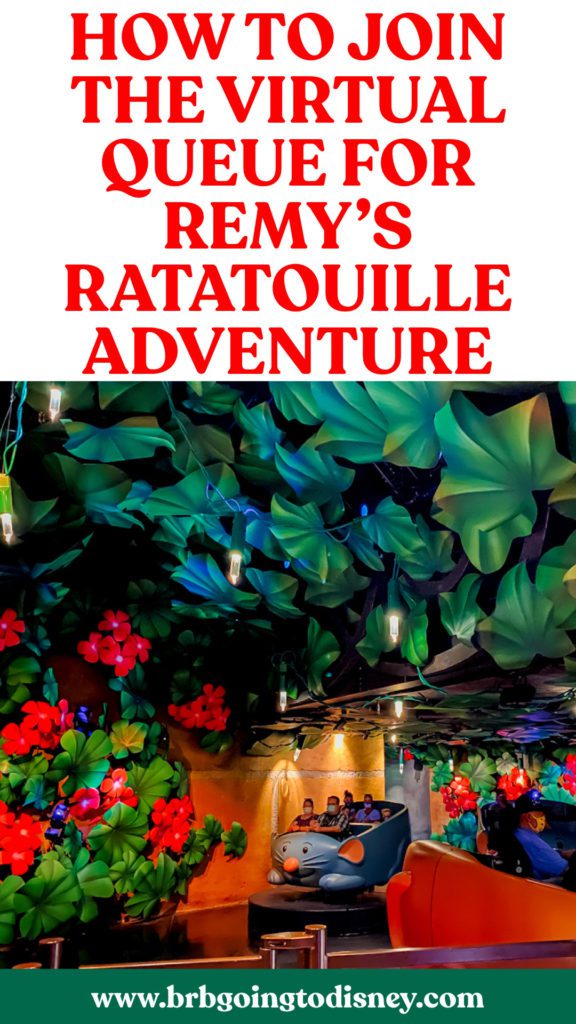
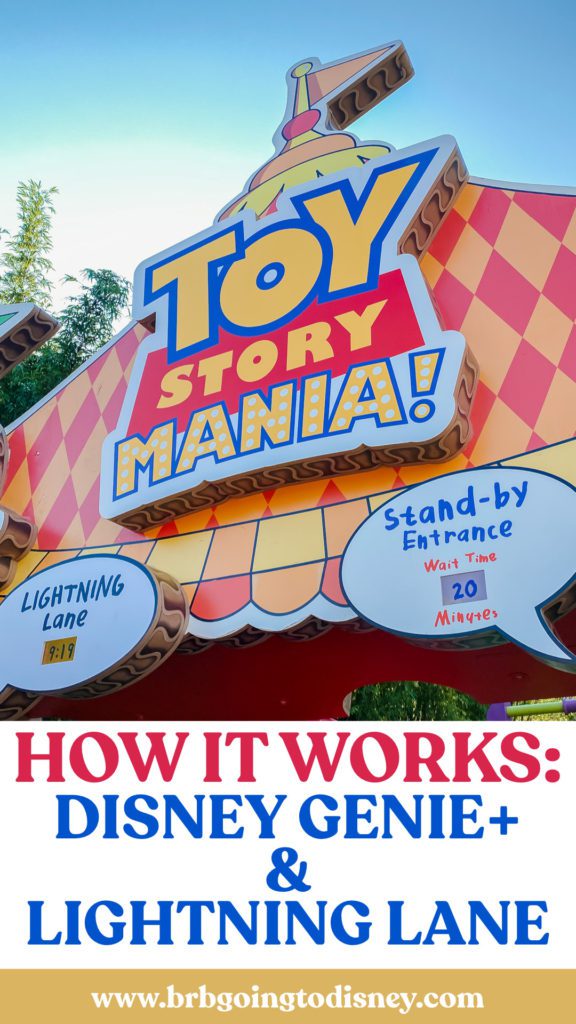












Thank you so much!! This will help out when I have to try for the first time in two weeks